Protecting your computer from malicious software is essential to keep your computer running smoothly. Today there are many different types of malware and viruses surfing the internet and they do not make any exceptions when targeting different computers. One may ask why or how do these viruses and malware exist? The answer is that no one really knows. Many people make them to pass time, or others to find flaws in computer systems. Although computer technology is improving always, it has not and maybe never will reach pure perfection where they are able to defend against all unwanted threats and attacks.
One good antivirus software that I use myself is AVG Antivirus Software. It’s free and meets all of my computing needs.
If you are someone who may visit potentially malicious websites often or have extremely valuable data stored on your computer, it may be a good idea to purchase a stronger version, although you may have to pay an additional fee for it, but it will protect your computer along with all the data on it.
Once you click down, a pop up window will display asking you to save the file. Once downloaded, run the file, click next and accept all user agreements and voila! The program is now installed and all that is left is for you to run the program and you are ready to protect your computer! All it takes are these simple three to four steps and your computer is protected from all the minor viruses that are circulating the internet. Your computer will thank you for this!
Images and some information taken from : http://free.avg.com/us-en/homepage

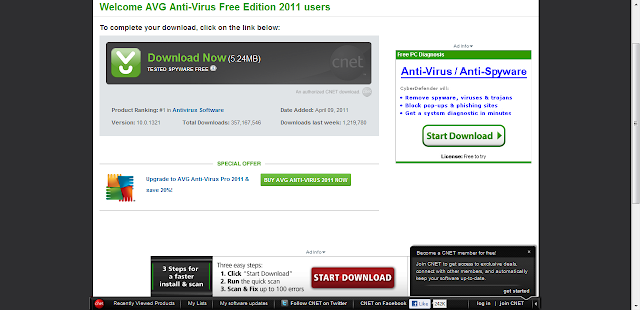
No comments:
Post a Comment